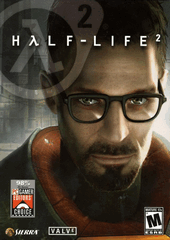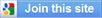HTML singkatan dari Hyper Text Markup Language,dalam arti umum,sebuah web adalah sebuah dokumen HTML,yang mana sebuah HTML itu sendiri merupakan bahasa yang menggunakaan tanda-tanda tertentu(Tag)untuk menyatakan kode-kode yang harus diterjemahkan oleh Browser,agar halaman dapat di tampilkan secara benar.

HTML sendiri,sebenarnya hanya dokument biasa,hanya dokumen ini dapat dilakukan untuk pemformatan text,peletakan object,maupun Hypertext yakni text yang berfungsi ganda sebagai penghubung (Link)antara halaman satu dengan yang lain.
Nah!link inilah yang menjadi ciri sekaligus membentuk suatu www (Jaringan global antar text / halaman)
Berdasarkan Wikipedia
HyperText Markup Language (HTML) adalah sebuah
bahasa markup yang digunakan untuk membuat sebuah halaman web, menampilkan berbagai informasi di dalam sebuah
Penjelajah web Internet dan formating hypertext sederhana yang ditulis kedalam berkas format ASCII agar dapat menghasilkan tampilan wujud yang terintegerasi. Dengan kata lain, berkas yang dibuat dalam perangkat lunak pengolah kata dan disimpan kedalam format
ASCII normal sehingga menjadi home page dengan perintah-perintah HTML. Bermula dari sebuah bahasa yang sebelumnya banyak digunakan di dunia penerbitan dan percetakan yang disebut dengan
SGML (Standard Generalized Markup Language), HTML adalah sebuah standar yang digunakan secara luas untuk menampilkan halaman web. HTML saat ini merupakan standar
Internet yang didefinisikan dan dikendalikan penggunaannya oleh
World Wide Web Consortium (W3C). HTML dibuat oleh kolaborasi Caillau TIM dengan Berners-lee robert ketika mereka bekerja di CERN pada tahun 1989 (CERN adalah lembaga penelitian fisika energi tinggi di Jenewa).
[1]
Tahun 1980, IBM memikirkan pembuatan suatu dokumen yang akan mengenali setiap elemen dari dokumen dengan suatu tanda tertentu. IBM kemudian mengembangkan suatu jenis bahasa yang menggabungkan teks dengan perintah-perintah pemformatan dokumen. Bahasa ini dinamakan Markup Langiage, sebuah bahasa yang menggunakan tanda-tanda sebagai basisnya. IBM menamakan sistemnya ini sebagai Generalized Markup Language atau GML.
Tahun 1986, ISO menyatakan bahwa IBM memiliki suatu konsep tentang dokumen yang sangat baik, dan kemudian mengeluarkan suatu publikasi ( ISO 8879 ) yang menyatakan markup language sebagai standar untuk pembuatan dokumen-dokumen. ISO membuat bahasa ini dari GML milik IBM, tetapi memberinya nama lain, yaitu
SGML ( Standard Generalized Markup Language ).
ISO dalam publikasinya meyakini bahwa SGML akan sangat berguna untuk pemrosesan informasi teks dan sistem-sistem perkantoran. Tetapi diluar perkiraan
ISO, SGML dan terutama subset dari SGML, yaitu HTML juga berguna untuk menjelajahi internet. Khususnya bagi mereka yang menggunakan World Wide Web. Versi terakhir dari HTML adalah HTML 4.01, meskipun saat ini telah berkembang
XHTML yang merupakan pengembangan dari HTML.
Contoh
Bagaimana contoh sederhana bentuk sebuah halaman HTML?Sebagaimana Pengertian Blog pada posting pelajaran-blog.blogspot.com beberapa waktu lalu,bahwa sebuah halaman web yang baik,secara fisik akan terdiri dari sebuah Header,Body,Sidebar dan Footer.
Untuk membentuk sebuah halaman HTML secara sederhana,kita memanfaatkan Notepad pada komputer anda.
Tapi sebelum itu,pergi ke My Document,pilih Folder Option,lalu pilih View,kosongkan check box pada Hide Extentions for Known Filetypes,inihanya untuk memperlihatkan File type dari setiap file di komputer anda.Setelah itu,buka Notepad dan tuliskan kode di bawah ini :

<html><head><title>Belajar HTML</title></head><body><p>Hallo! aku sedang belajar blog di Pelajaran Blog !</p></body></html>
Setelah itu simpan dengan nama "belajar",yang nantinya di komputer anda akan menjadi"belajar.txt",setelah itu,klik kanan file tersebut pilih Rename rubah menjadi "belajar.htm".
Setelah itu,Open file tersebut,dan anda sudah bisa melihat suatu tampilan halaman HTMLyang di maksud.

Apa keterangan dari kode-kode di atas?
Kode HTML,dalam setiap kodenya di awali dengan tanda <> dan di akhiri dengan </>contoh:
<html>merupakan penandaan bahwa halaman HTML di mulai.
</html>merupakan tanda bahwa halaman html ditutup.
<Head>artinya merupakan awal kepala
</Head>artinya merupakan akhir bagian kepala.
<Title>menujukkan judul yang akan keluar pada Bar atas yang ditutup dengan </title><body>isi dari halaman tesebut,seperti contoh HTML diatas,isinya berupa kata "Hallo! aku sedang belajar blog di Pelajaran Blog !"yang ditutup dengan akhir isi halaman,yaitu </body>Sedangkan tanda <p> yaitu pembentukan alinea baru,seperti halnya anda menekan Enter pada Ms Word untuk membentuk kursor baru pada Alinea baru,yang mana diakhiri pula dengan tanda </p>.Untuk membentuk alinea baru bisa juga menggunakan kode <br> dan diakhiri dengan </br>